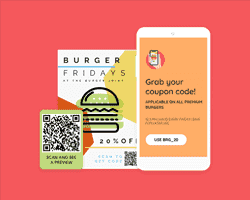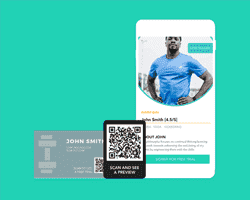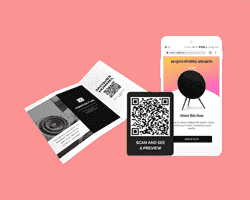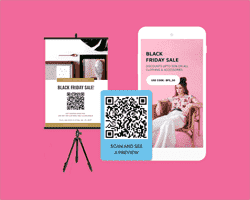What is a QR Code?
A QR code is a 2-D barcode that can be digitally read by smartphones. QR codes contain information just like barcodes. They can be used to make a call, send a message or email, or even open a website.
How do you use it?
Here is an entire list of things you can do with a QR Code:
- Add contact details: QR Codes serve as a mobile business card and can help you add and share contact information in seconds.
- Send predefined texts: Did you know you can scan a QR Code and send texts with the recipient and contents of the message already added? Once you scan a text QR Code, all you have to do is press send.
- Send preset emails: Just like texts, you can also send predefined emails. Again, scanning the QR Code will open up your email and you can hit send.
- Make a call: QR Codes can also be used to call someone. Businesses can use this to have you call them or customer support with just one scan.
- Reveal discounts and coupon codes: What if you didn’t have to remember long promo codes? With a single scan of a QR Code, you can be redirected to the online checkout with the promo code pre-applied.
- Navigate to the store: Some businesses even use QR Codes on Out-of-Home advertising to help you navigate to your nearest store.
- Add calendar events: An important sale coming up? Remind yourself with a calendar event triggered by the scan of a QR Code.
- Connect to WiFi without password: You no longer need to share or remember passwords. Scan the QR Code and join the WiFi network.
- Engage with social media: Scan QR Codes and instantly follow, like and leave a review on social media business pages.
- Download apps: You can now scan QR Codes to download an app in your respective App Store.
- Share YouTube videos: Use a QR Code for a YouTube video or entire channel to automatically redirect users to your video content.
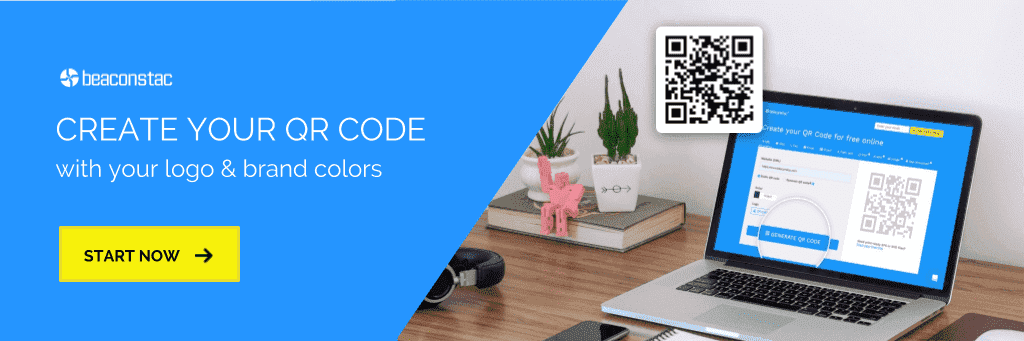
What do you mean by QR Code?
QR stands for Quick Response. First designed in 1994 for the automotive industry in Japan, QR Codes have since perpetuated into every industry and are used all over the world by consumers. It has started gaining a lot of popularity with consumers since scanning QR Codes does not require an app. The camera app in both Android and iPhones is capable of scanning QR Codes natively.
How do QR Codes work?
An active QR Code is one that a QR Code scanner is able to scan easily, prompting users to click on an external link upon scanning. The external link delivers relevant information that the user is looking for.
How to scan a QR Code
To scan a QR Code on Android and iPhone,
- Open the camera
- Point the camera at the QR Code
- View its contents displayed on the smartphone or click on the link to view its contents
To learn about how to scan a QR Code on an iPhone in detail, read this blog post.
The modern QR Code may seem very normal to the eyes but actually consist of 7 element parts. Like bar lines and patterns in 2-D barcodes, each part of a QR Code has a specific purpose. Each of these parts creates a sort of crossword puzzle-like pixel pattern. The specific elements hold information such as direction, timing, error tolerance, empty spaces. Learn more about these elements of a QR Code below.
Elements of a QR Code
QR Codes may appear to be random but they are in fact slightly different. Although QR Codes can be customized, the shape of the QR Code must always be square. There are 7 different elements in a QR Code.

Positioning marking:
This indicates the direction in which the QR Code is printed. Even if your camera is at an angle, you will still be able to scan the QR Code.

Alignment marking:
If the QR Code is too large, say on a billboard, this helps to orient the image.

Timing pattern:
This helps the QR Code scanner determine how large the data matrix is in the QR Code.

Quiet zone:
This is the most crucial part of the QR Code. This helps the QR Code scanner differentiate the QR code from the surroundings.

Version information:
There are over 40 different QR Code versions. These are markers present in a QR Code that specifies the one that is being used. The most common ones are versions 1 to 7.
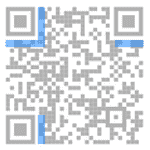
Format information:
The format pattern consists of information about the error tolerance that makes it easier to scan the code.

Data and error correction module:
The central part of a QR Code consisting of black and white modules is where the code stores the data and has blank space surrounding them to allow up to 30% of the code to be damaged.
What are some QR Code features that make it unique?
High capacity encoding of data
Unlike standard barcodes that can store only 20 digits of data, QR Codes are capable of storing several dozens to several hundred times more data in them.
Small size
There is no one size fits all phenomenon with QR Codes. However, it is ideal to have the print size scannable by any smartphone with the capability. A size of 1 cm square or 0.4 inches square should be the minimum you should aim for.
Dirt and damage resistant
The error correction capability of the QR Codes enable it to recover the damaged part and make it readable. However, there is a limit to the damage that can be inflicted before it becomes unreadable by any type scanner.
360° readability
The position detection markers make it possible to read the QR Code from any angle. The omni-directional and high speed reading capability make the QR Code unique from other barcodes.
Structured appending feature
A regular QR Code can be divided into multiple data areas. Similarly multiple data areas can be conversed to make a single data symbol. One data symbol can be divided into 16 symbols which allows printing in a narrow area.
How is QR Code generated?
Generating QR Codes online is free and easy. Just use a free online QR Code generator like Beaconstac to create all sorts of QR Code types.
8 easy steps to create your first QR Code:
- Select a QR Code generator
- Choose the type of the QR Code
- Enter the relevant information
- Select between static and dynamic QR Codes
- Customize the QR Code
- Generate and test the QR Code
- Download it in PNG, SVG or EPS
- Track scans and analytics
How to create QR Codes - A detailed guide for Android, iOS and desktop
Types of QR Code
Dynamic QR Code
Dynamic QR Codes are a type of QR Code that is editable, trackable, can store a lot of information without taking too much space, can be quickly scanned, and even change the URL.
Some of the popular types of dynamic QR Codes include digital business card QR Code, website QR Code, and PDF QR Code.
Dynamic QR Codes have the flexibility to be used anywhere without having to keep making new ones every time.
Read a detailed guide about dynamic QR Codes in this blog post.
Static QR Code
Static QR Codes do not have the flexibility to change the contents of it as and when desired, like dynamic QR Codes.
Static QR Codes are not editable, have a fixed URL destination, has dense data patterns, and cannot be tracked. Static QR Codes do not leave room for mistakes and changes. Once created, they cannot be edited.
vCard QR Code
Say goodbye to lengthy business cards to fit in all the information on one single surface!
vCard QR Codes help with a variety of tasks -
- Sharing contact details
- Giving a missed call
- Showcasing any website/portfolio
- Directing the user to a business location
- Explaining about business in detail
Embedding a vCard QR Code on your business card helps customers learn everything about you and your business with a single scan. Customize the QR Code in line with your business so customers can easily recognize it, and voila!
Want to read more about designing and learning about vCard QR Codes? Read this blog post.
Location QR Code
Want to drive more footfall to your business location, retail, or even your restaurant? Help your customers get to your location easily by leveraging a location QR Code that opens up Google Maps after scanning it.
Typing out a location’s address physically on Google Maps or any other app is a tedious task and also, has a high chance of making errors. Avoid this by embedding location QR Code on your website, business card, or even on your social media accounts.
QR Code menu for restaurants
With the current pandemic in place, safety is a high priority amongst all industry verticals, including the restaurant industry, since physical menus are a significant part of it.
Since the virus can be present on contaminated surfaces, several health associations such as the CDC and the restaurant association in California have made it mandatory to use disposable menus.
The best alternative to physical menus and disposable menus are QR Code menus for restaurants.
Include a QR Code menu at your restaurant so visitors can scan the QR Code to view the entire menu at your fingertips!
The QR Code menu is easy to install, can be used in multiple languages, and even customize it to a digital menu to promote maximum safety to customers without compromising on your returns.
Create a QR Code menu for your restaurant
Contact tracing QR Codes
A large number of countries have made it mandatory to have contact tracing apps to curb the spread of the virus and alert officials of any suspected infection.
Fight COVID-19 with QR Code contact tracing forms that can be embedded onto entry points at apartment complexes, restaurants, offices, and any place to prevent the spread of the virus.
Encourage visitors to scan the QR Code to fill the form to declare their health status, recent travel history, and any symptoms to either allow them inside the facility or send them to the closest quarantine in case of an infection.
Some popular types of QR Codes
You can create many different types of QR Code:
- Website QR Code: Allow consumers to scan QR Codes to open landing pages, websites and online stores instantly.
- Email QR Code: Generate leads with Email QR Code. Paste the QR Code on indoor posters or include it in newsletters to enable consumers to reach your customer support directly.
- SMS QR Code: Allow shoppers to scan QR Codes and send predefined texts.
- Call QR Code: Now, calling a local business is simple. All you have to do is scan the QR Code and make a call.
- Facebook QR Code: Increase social engagement with Facebook QR Codes. Get consumers to scan QR Codes to check-in, leave reviews and follow the business page.
- YouTube QR Code: Have product videos or a blooming YouTube channel? Direct users to your channel with a YouTube QR Code.
- Video QR Code: Explainer videos and How-To videos can now be accessed with a QR Code. Paste it on posters or include it on the product tags.
- Coupon QR Code: Digital coupons are all the rage. With a Coupon QR Code, you can get customers to engage with your posters, scan the code and redeem it at checkout. You can include this Coupon QR Code on flyers, posters, newsletters, billboards and banners.
Popular scan codes you may already know
Instagram Nametags: Instagram introduced a way for users to create Nametags on Instagram. These Nametags can be scanned through the Instagram app allowing others to either view the profile or follow them instantly.
NOTE: Instagram has now officially replaced the Nametags with QR Codes that allows a user to scan any Instagram QR Code
Snapcodes: Similar to Nametags, Snapchat allows you to follow an account instantly with Snapcodes.
Facebook Messenger Code: Facebook allows you to add someone on Messenger with a Facebook Messenger Code instantly. Learn more about the different ways you can use Facebook QR Codes.
Pincodes: Pinterest enables you to create Pincodes that you can save and share online to allow users to follow your Pinterest boards.
Where organizations and industries are using QR Codes?
Product packaging
It is a well-known fact that QR Codes are an excellent marketing tool.
Placing QR Codes on product packaging helps marketers reach out to their customers hasslefree without spending too much money. By embedding QR Codes on to product packaging,
- Help customers identify the authenticity of a product by linking the QR Code to a landing page
- Help customers understand the ingredients of any product
- Reveal nutritional information about a food product
- Track and organize the inventory
- Use it as a marketing tool when customers scan it to give a missed call or even reveal any loyalty coupon
- Like the company on social media or leave a review
Customize the QR Code to your brand’s colors and place it visibly on the packaging so customers can easily scan it.
Real estate
QR Codes for real estate are used widely by real estate agents of all sizes since they are easy to use, install, and cost-effective with maximum benefits.
With QR Codes for real estate,
- Share your details and portfolio with buyers and sellers instantly
- Set up property visits
- Share information about any property round the clock
- Share location to the property easily
- List any available properties
- Give buyers and sellers a virtual tour of any property on the market
- Retarget potential buyers online
Make use of real estate QR Codes to help share details with your visitors and always be available for them!
QR Code payments
The on-set of the COVID-19 pandemic has surged the usage of contactless payments, especially QR Code payments.
QR Code payments are safe since they do not involve two people coming in contact with one another, do not require remembering extensive passwords, and provide seamless transactions.
QR Code payments are accepted globally via a variety of service providers such as PayPal, Venmo, and Apple Pay, to name a few.
Healthcare
QR Codes can be extremely helpful in the healthcare industry.
QR Codes with the help of beacons in hospitals can be used to navigate patients and visitors to the correct ward and sign the visitor form to avoid confusion, make appointments, authenticate medicines and medical devices, track inventory, and even fill out feedback.
Add a clear CTA for every QR Code so visitors can know what the QR Code holds and avoid confusion.
Make use of QR Codes for contact tracing at hospitals to segregate patients to the COVID ward and others to a different hospital wing to curb the spread of the virus.
QR Code FAQs
Yes. A QR Code can still be scanned if 70% of it is intact. This is because the error code data is embedded in the QR Code at the time of generation.
You can store up to 4296 characters or 7089 digits in a single QR Code. QR Codes look more complicated and complex as you add more data to them. You can see this for yourself when you generate QR Codes online.
QR Codes are absolutely free to create and can be used for personal and commercial uses. Beaconstac’s generatoroffers free static QR Codes with unlimited scans that are free forever.
No. Scanning a QR Code does not require the Internet. You can scan QR Codes without the Internet or network in general. If the QR Code is a URL QR Code, then you require the Internet to open the URL.
Consumers can pay at checkout using QR Codes. QR Code payment is extremely easy. All consumers have to do is scan the QR Codes of the items they have purchased and proceed to checkout online. This ‘Scan and Go’ technology has been implemented by Decathlon in India and Nike’s flagship store in the US.

Explore other QR Code use cases