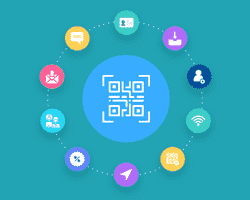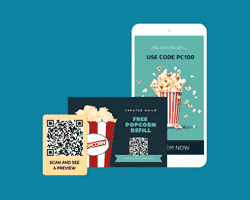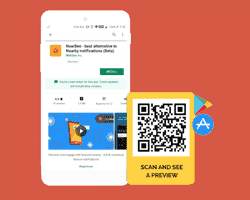What is an Image Gallery QR Code?
An Image Gallery QR Code allows users to scan codes to open up an image gallery. A lesser known feature of QR Codes,
image galleries are an extremely useful way to explain more about a product and can be the key to upselling and
cross-selling.
How to use Image Gallery QR Codes
Image Gallery QR Codes are very simple to use. Paste the scan code inside the store, on the product or place it on print marketing material or use it on
your website, newsletter and emails.
Retail
- Additional Product Information: Having an Image Gallery QR Code on the product tag allows businesses to
disseminate additional information that the customer may find useful. For instance, if a product is
multi-purpose, there may not be enough illustrations on the product packaging to demonstrate all its uses. In
this case, having an image gallery can be quite helpful for the customer and drive more sales. In addition to
this use-case, an Image Gallery QR Code can also be used to furnish the customer with illustration on how to use
and care for the product properly. This also helps to keep the product packaging minimalistic which is
attractive to millennials.
- Product Bundling: E-commerce websites recommend products to shoppers based on what other people have
bought. Using the recommendation system, Amazon’s sales went up by 29%. You can achieve this in retail stores
with an Image Gallery QR Code. Allow consumers to scan the QR Code to unlock what other people have bought. So,
if a customer is looking at inflatable devices, they can get recommended a good air pump.
- Talking Mannequins: Place QR Codes on mannequins to reveal the latest trends in fashion and how a coat or
dress can be styled with other products in the store. Businesses can even use customer-generated content to show
potential customers to allow them to see what the product would look like even before they try it on.
Real Estate
- Virtual Tours: Imagine potential buyers walking or driving by a house on sale. With an Image Gallery QR
Code on the ‘For Sale’ sign, they can instantly scan the QR Code to get a sneak peek at the house. Real-estate
agents and buyers can both save a ton of effort and time with these virtual tours ensuring high conversion
rates.
- Smart Signs: Any real estate signage can be turned into a smart sign with QR Codes. Say, a potential
buyer wants to find out what houses are available in that particular area. With an Image Gallery QR Code,
realtors can list out all the available houses.
Car Dealerships

Create your own Image Gallery QR Code
Here’s how you can create your own image gallery QR Code.
Pinterest, Instagram or Image Sharing sites
You can always create a separate board on Pinterest and upload pictures there. The same is possible with Instagram
and other image sharing sites.
- STEP 1: Grab the link from these sites
- STEP 2: Paste it on the QR Code Generator
- STEP 3: Customize it with different colors and add your logo
- STEP 4: Generate and test your QR Code before downloading it
- STEP 5: Download it in the format required - EPS, PNG or SVG
Beaconstac’s QR Code Solution
Want to change the content of the Image Gallery QR Code? You can use dynamic QR Codes on the Beaconstac dashboard.
Not only are they more convenient than static QR Codes, but they are also extremely useful if you are constantly
updating the images.
STEP 1: Create a markdown card. A markdown card is a Beaconstac creative and can be used in lieu of a website
or landing page. There is absolutely no coding required to create markdown cards.

STEP 2: Add Images to your markdown card. You can add as many images as you would like on your markdown card.
You can even link them to a separate URL if you wish to display further information.

STEP 3: Create a QR Code. On the dashboard, create a dynamic QR Code and attach the markdown card to the
campaign. Download your QR Code based on your specification.

Advantages of using Beaconstac’s solution:
- Integration with Google Analytics: Not only do you get insights on the dashboard about the time, date and
location of the scan, you can also integrate your account with Google Analytics to acquire more data about the
consumer.
- Fine-tune campaigns in real time: Upon acquiring data, you can make changes to the QR Code campaign in
real time remotely.
- Retargeting online on Google and Facebook: What if a user did scan your QR Code but did not take
immediate action? With dynamic QR Codes, you can not only see who scanned your campaign but you can also
retarget them on Facebook and Google. Again, there is no coding involved. All you need is the Facebook Pixel ID
and Google Conversion ID to get started.
QR Code FAQs
Can images be converted into a QR Code?
Yes. You can copy the link to any image online and paste it onto the QR Code generator to generate a QR Code. Once
someone scans the QR Code, they will be redirected to open the image.
Can a QR Code contain an image?
Absolutely. You can create visual QR Codes with an image as the background of the QR Code. Ensure that it is
scannable before you download it and use it.
Can I scan a QR Code that is already present on my Image Gallery on Android? Do I need an app for
this?
Yes, on Android 9 Google Lens is able to identify QR Codes even if they are present in your Image Gallery as photos
or screenshots. All you have to do is open the photo with the QR Code, click on Google Lens and your associated link
will open up. For Android 7, you can use a QR Code scanner app. Find out more about
scanning QR Codes with Android.

QR CODES
DIGITAL BUSINESS CARDS
SOLUTION
LEARN
![]()
PRICING
DEMO