
I lead design across teams for Amazon and it's subsidiaries.
- +1 91139 74687 Work
- ashley.f@amazon.com Work
- www.amazon.com Company
Create a custom QR Code with logo within minutes. Improve branding, increase the number of scans and boost conversion.
A key aspect of visual branding is the logo. Brand logos are unique and have a great impact on businesses. A tangible entity, it captures the customer’s attention and helps you establish brand recall.
Combine it with the power of QR Codes, and you have a successful marketing campaign. A QR Code with logo is easy to identify, fosters trust, and improves customer experience.
But are there any additional advantages of adding a logo to your QR Code? Read on to learn the five major benefits of leveraging QR Codes with logo.

A logo is one of the most recognizable brand identifiers, closely followed by visual style and brand colors. When you add a logo to your QR Code, it instantly communicates brand identity.
This can play a crucial role in improving your credibility in the eyes of a potential customer.
New and existing customers will easily recognize your QR Code, scan it and improve conversion.
Marketers can leverage QR Codes with logo for brand promotion, marketing communication, and advertising.
You can also personalize the QR Code color, size, shape, frame, CTA, etc.

A QR Code with a logo is easy to recognize in a sea of generic, black-and-white QR Codes. The attractive colorful aspect of your QR Code can set you apart from other competitors.
Appeal to your audience with customized QR Codes.
Include your brand logo, and change its shape and color to match your brand aesthetic. This improves brand consistency, and customers can easily identify your QR Code.
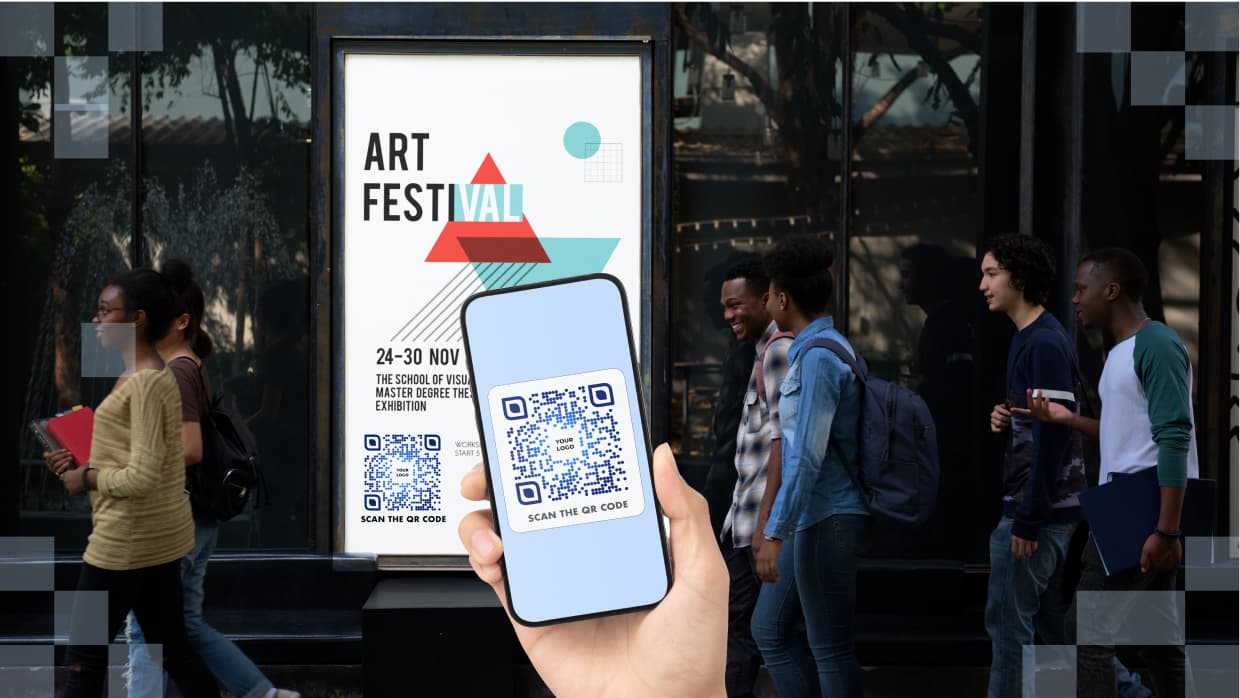
A QR Code, by nature, is engaging as it acts as the gateway between the physical and digital worlds.
However, people often feel hesitant to scan a QR Code or are misled if there is no actionable CTA, attractive frame, or brand logo.
But when you add CTA to QR Code like ‘Scan to avail offer’ or ‘Scan to view more’, it lets your customers know what to expect after scanning.
This inadvertently improves engagement. If the QR Code is customized with a colorful frame, the impact is even higher.

Let’s say you need to generate QR Codes in bulk for a marketing campaign, or you are trying to generate multiple QR Codes for product packaging- how do make them in batches without losing time?
This is when you need a bulk QR Code generator.
Beaconstac’s bulk QR Code generator allows you to create multiple QR Codes with logos without any hassle. You can create and manage the QR Codes end-to-end from a single dashboard.
Now that you’ve created multiple QR Codes, how do you ensure all the designs are uniform and adhere to the brand/company guidelines?
You can also set up template access and mandate specific QR Code designs across the organization.
It ensures everyone follows the brand guidelines and adds a logo to their QR Code without fail.
Note: Bulk QR Code creation is only available from the Lite plan onwards. For more information, check out the QR Code generator pricing and features list.
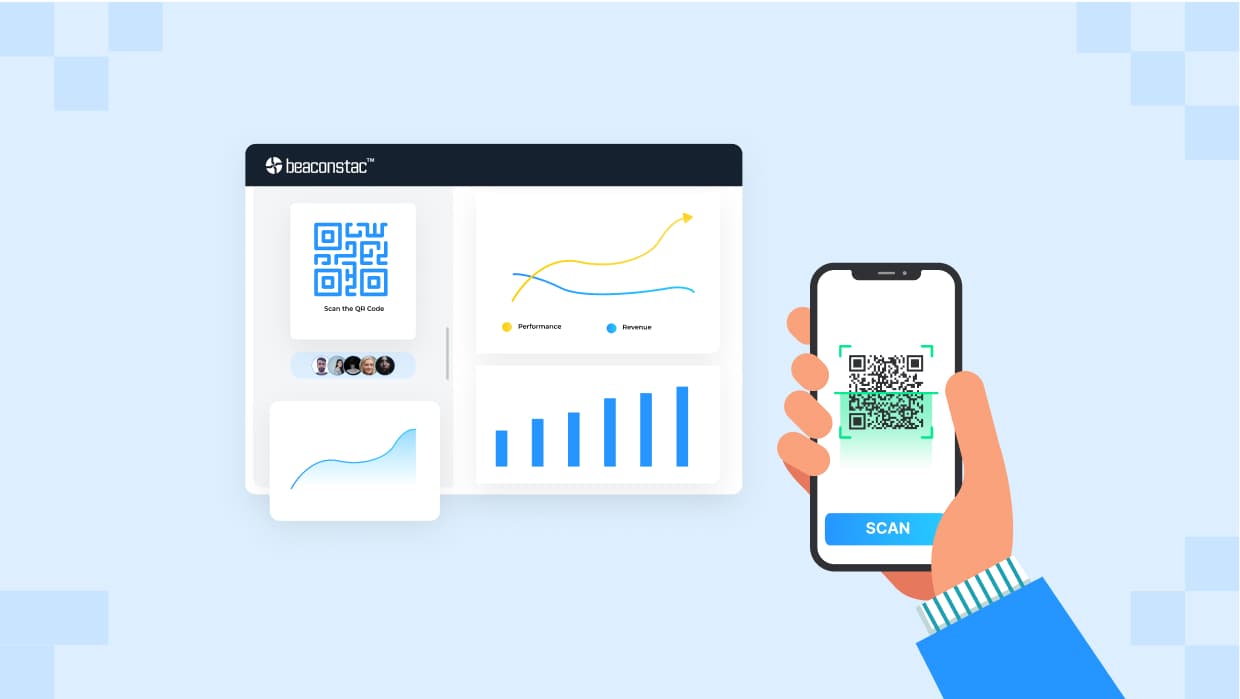
With an online QR Code generator like Beaconstac, not only do you create QR Codes, but also actively track their performance.
Our QR Code analytics feature lets you access a myriad of data like the total number of scans each QR Code has received, unique visitors (to avoid double-counting of scans by the same user), the device used to scan, location, date and time, and so on.
And that’s not all!
If you wish to delve deeper and hone in on end-user demographics, Beaconstac offers a robust QR Code integration with Google Analytics.
From website QR Codes on product packaging to coupon QR Codes on social media creatives- here are a few examples of brands that got it right with logos on QR Codes.
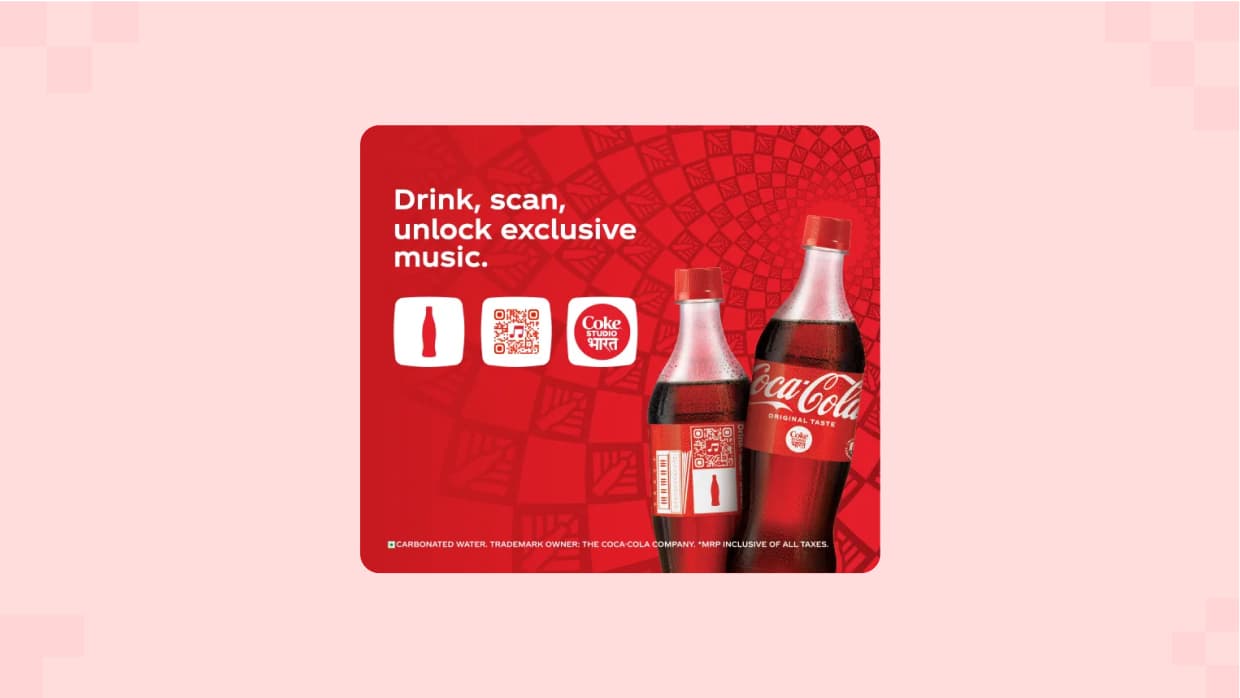
Coca-Cola placed dynamic QR Codes on their cans to deliver a uniquely engaging experience. Users simply had to scan the QR Code to view musical content from Coke Studio.
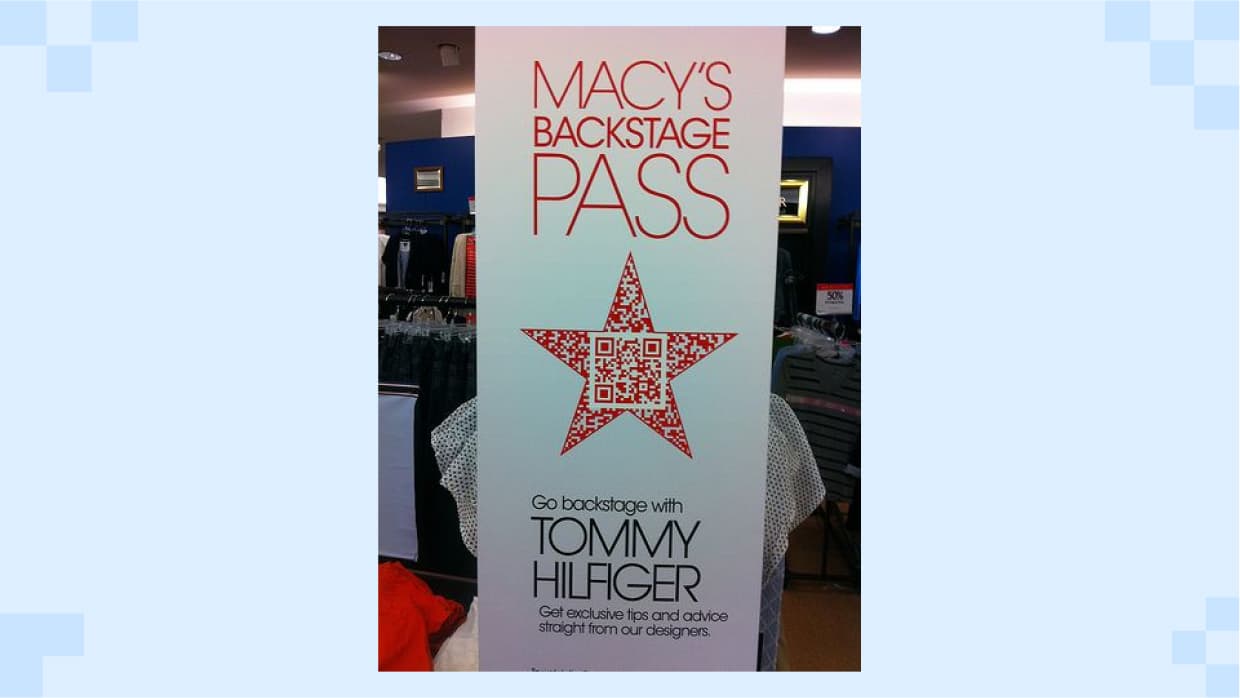
Macy’s supplemented its Backstage Pass campaign with a customized QR Code to deliver exclusive video content to smartphones. Upon scanning, the Backstage Pass allowed consumers to view fashion tips and the latest trends from their favorite designers like Tommy Hilfiger.

KFC used QR Codes to promote offers on Internation Fried Chicken Day. Their social media campaign included a QR Code customized with the KFC brand logo. After scanning, people could win a free chicken bucket.

Adidas included QR Codes on their product packaging, clothing tags, and other marketing collaterals. Once scanned, customers were redirected to their online exercise videos.

Levis leveraged QR Code with logo to offer shoppers an interactive experience. Upon scanning, customers were taken to a video about the features of the garment.
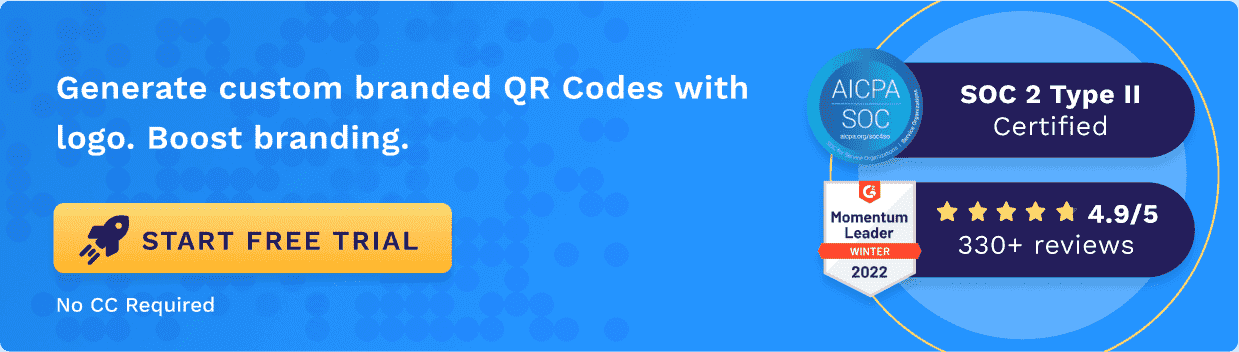
Now that you’ve learned about the many benefits of a QR Code with logo, and how some of the biggest brands are leveraging them, you might be looking to create one.
We recommend using Beaconstac’s QR Code generator to make a QR Code in 5 easy steps.
Click on ‘+Create’ on the right-hand side of the dashboard and select the QR Code campaign type.
NOTE: If you don’t have access to the dashboard yet, sign-up for a 14-day free trial to create custom QR Codes.
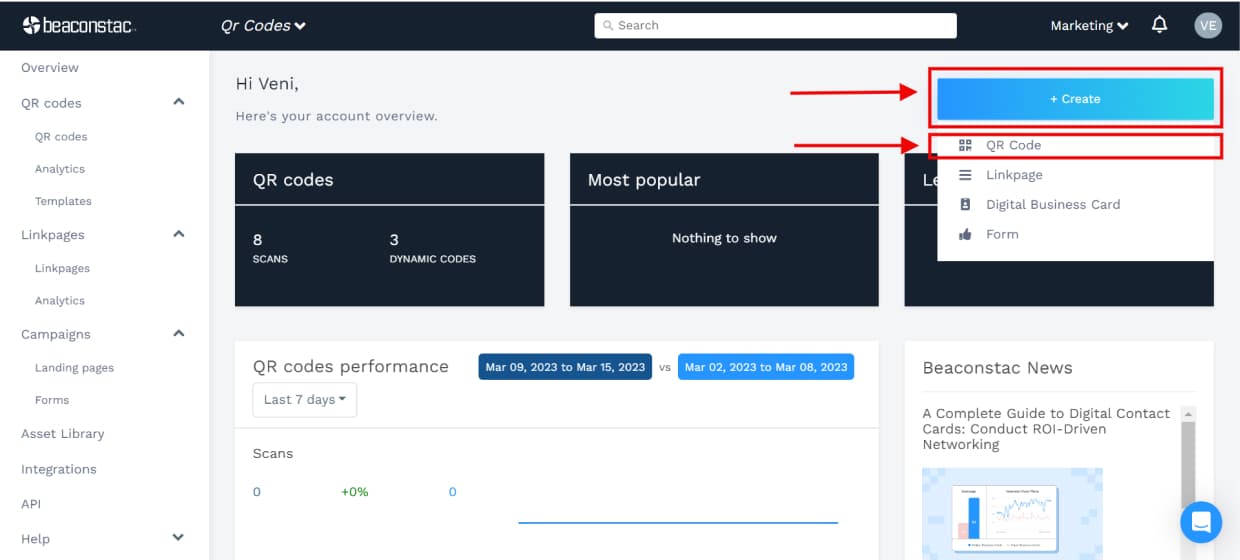
Choose the QR Code type based on your requirements. It can be a website QR Code, landing page QR Code, app download QR Code, or any other QR Code campaign mentioned.
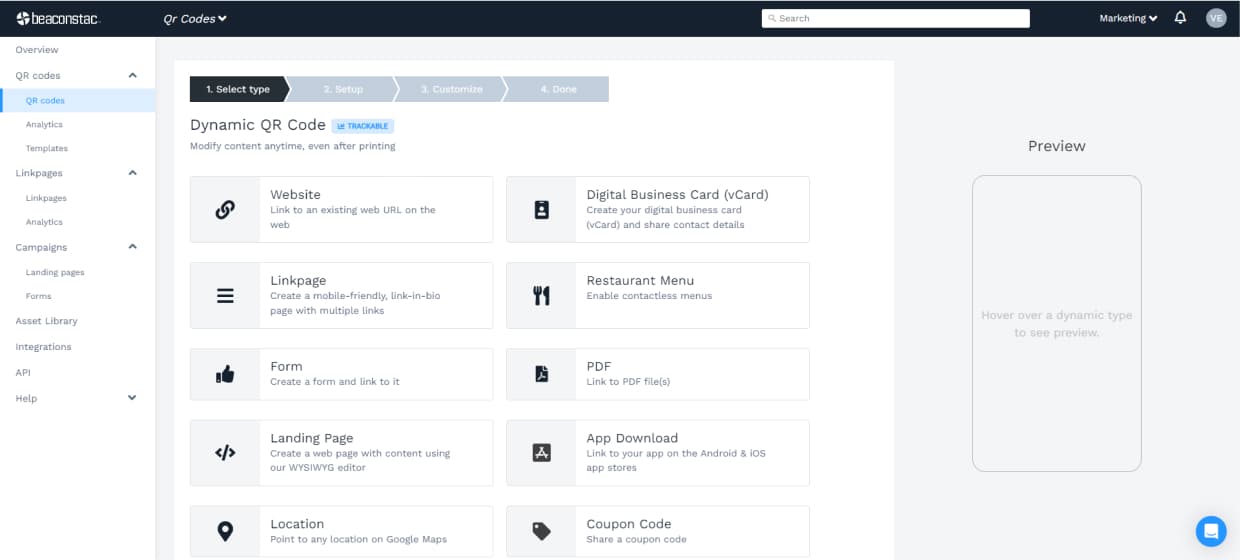
For instance, if you are making a website QR Code campaign, input the URL which will be converted to QR Code.
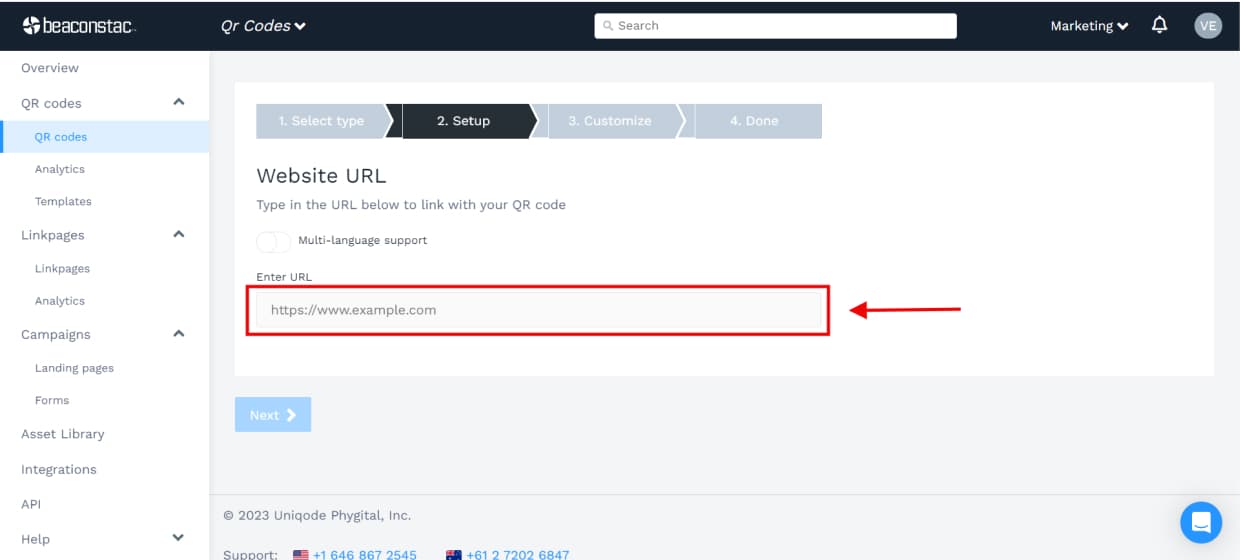
Custom design your QR Code on various aspects, starting with the QR Code shape. In the next step, upload your company logo. Or you can choose from the existing logos available in our dashboard.
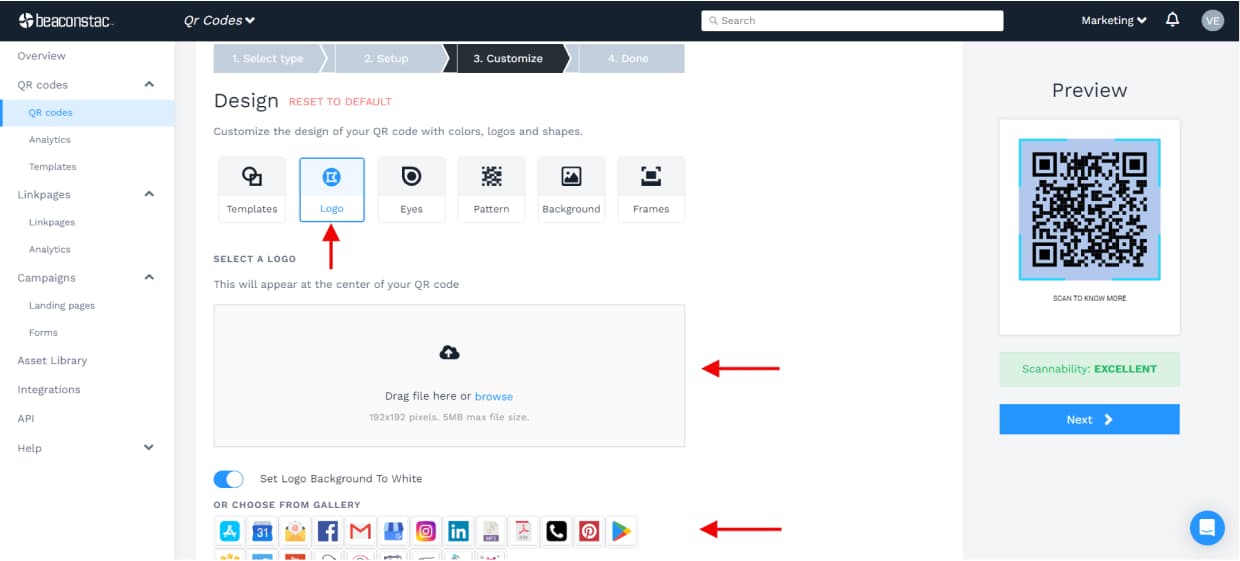
After this, you can choose the QR Code background, frame, and CTA.
Pro tip: Ensure ‘Excellent’ scannability so that the QR Code works and your customers can scan it easily.
Your personalized QR Code is ready. Name the QR Code and save it in your dashboard. You can download it in any of the available formats suitable for you.
Pro tip: You can also set this QR Code as a template. This ensures all the users in your account access a standard QR Code design and maintain brand consistency.
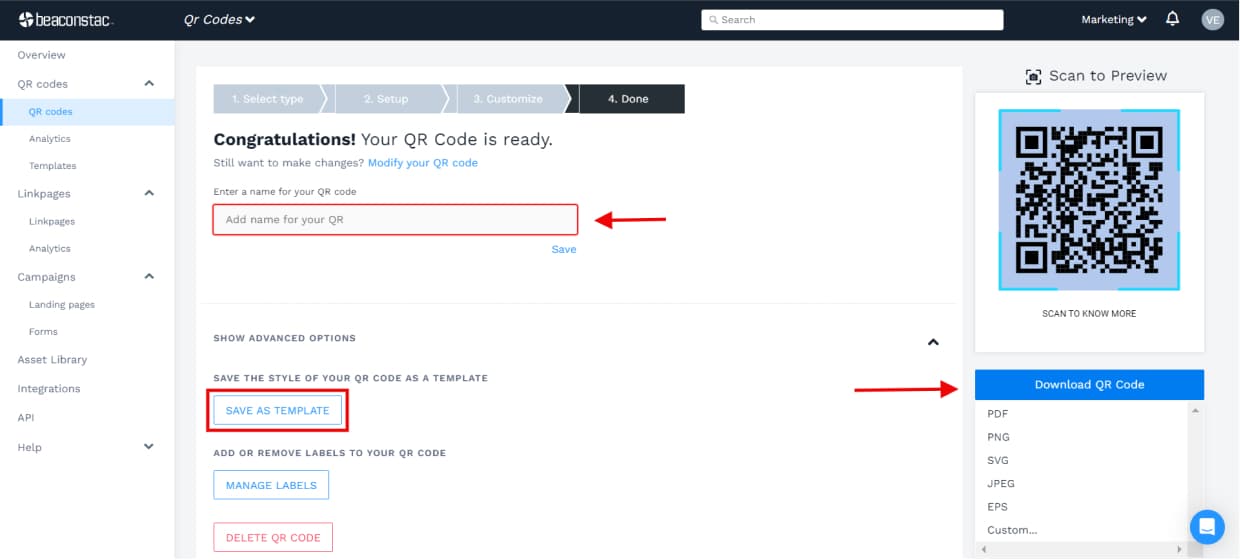
If your brand logo is black in color, try to use a contrasting color for your QR Code so that the logo stands out. On Beaconstac’s dashboard, you can choose from a wide range of colors, shapes, and themes.
You can also use contrasting colors on the QR Code frame and CTA to stand out and look attractive.
If you are trying to generate a QR Code with logo for long-term functionality, we recommend using a dynamic QR Code instead of the static (free) QR Code.
With a dynamic QR Code, you can experiment, modify campaigns and edit QR Codes without the hassle of creating a brand new QR Code every time any changes are made.
All you need to do is redirect the existing QR Code to the new landing page without having to create it again.
Not sure about using a dynamic QR Code? Learn the difference between a static and dynamic QR Code.
It’s always a good practice to add an actionable CTA to your QR Code frame. Clear, direct and customized CTAs perform better than generic ones in marketing campaigns.
For instance, if your QR Code links to a contest, instead of using ‘Scan now,’ mention a more personalized CTA like ‘Scan to participate.’
While it is important to customize your QR Code with logo, brand colors, and other visual elements, ensure that it isn’t rendered unscannable.
Over-customizing a QR Code can often impact its scannability. Once you create the QR Code, test it out for scannability before deploying it for usage.
Now that your QR Code is ready, download it in a suitable format. For instance, if you are creating a transparent QR Code- it can only be downloaded in PNG format.
Whether on product packaging or a billboard, place the QR Code on a smooth, clear, scannable surface.
Placing it on uneven surfaces can impact scannability and leave the QR Code ineffective.
Yes, you can make a QR Code with logo on Beaconstac’s online QR Code generator in five easy steps.
You can add a logo to your QR Code in 4 quick steps:
Yes, a QR Code can have the logo in the middle. You can resize it based on your requirements on Beaconstac’s QR Code maker.
Yes QR Codes can have logos. Use Beaconstac’s QR Code creator to make a QR Code with logo for free.
You can create a custom QR Code with logo for free.